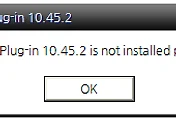I used the first fix and it completely solved the windows 7 focus issues that plagued me.
Fix number 1
Fix:
Follow the steps below:
1. Open Start >> Run and type “regedit” (without quotes)
2. Navigate to the following path:
[HKEY_CURRENT_USER\Control Panel\Desktop]
3. Right Click on the empty space and create a new DWORD value, or modify the existing value named ‘ForegroundLockTimeout’, set or modify the value to 0. (this value will cause the application to take the focus instantly.)
4. That’s it Done, exit registry and restart windows for changes to come into effect.
Fix number 2
TIP: You can also set the registry keys to auto focus for a windows where you drag your mouse. Follow the procedure below
1. Open Registry Edit as explained above, Navigate to the following path in the registry:
<tt>[HKEY_CURRENT_USER/Control Panel/Mouse/ActiveWindowTracking</tt> ]
2. Set the value to 1